|
DamascuS
|
 |
« on: February 27, 2009, 03:47:32 PM » |
|
Dont you just love those days where the internet lags so much you want to bang your head against the desk? 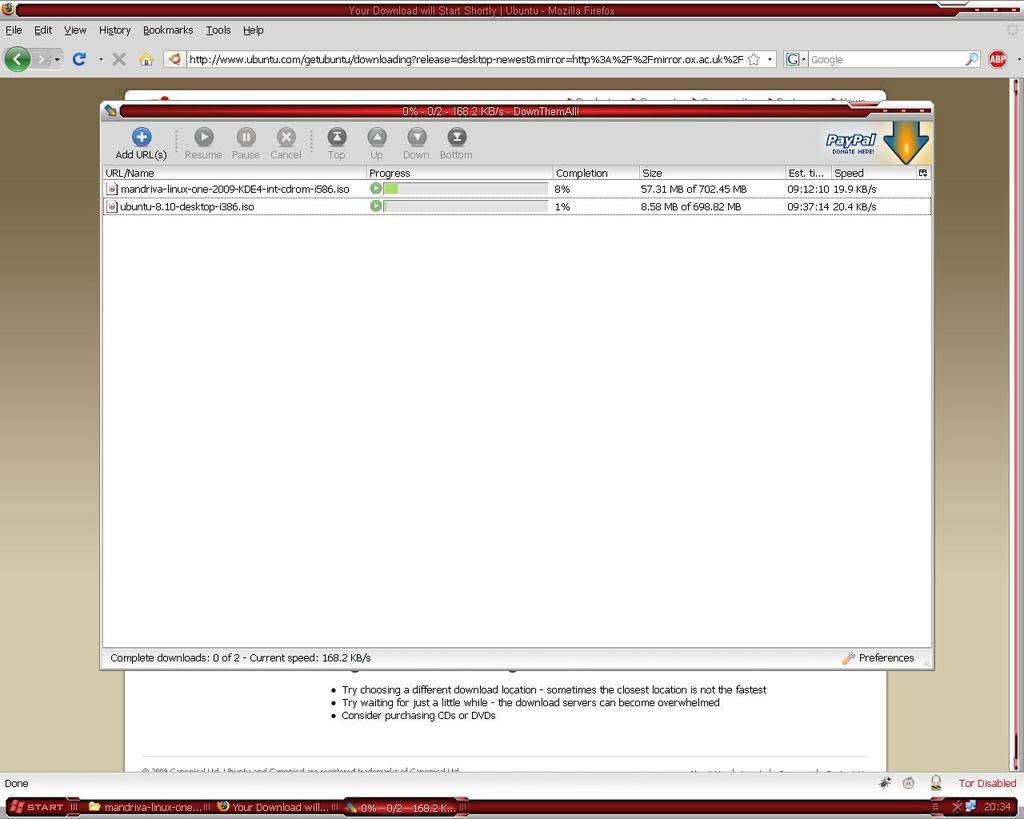 I live in the UK, and im downloading both of these from the Oxford University mirror site  |
|
|
|
|
 Logged
Logged
|
|
|
|
|
Exousia
Guest
|
 |
« Reply #1 on: February 27, 2009, 07:07:26 PM » |
|
Hah! I grew up on a 9600 baud modem. Try 7 hours for 4k.  |
|
|
|
|
 Logged
Logged
|
|
|
|
|
DamascuS
|
 |
« Reply #2 on: February 27, 2009, 11:49:14 PM » |
|
Hehe, i dont remember anything slower than the 56k dial-up we used when i was younger, and even that was painful! though this 460k baud 3G isnt that much better most of the time imo  |
|
|
|
|
 Logged
Logged
|
|
|
|
|
Exousia
Guest
|
 |
« Reply #3 on: February 28, 2009, 12:55:40 AM » |
|
lol Compared to a 9600, a 56k was insanely fast.... However, even my DSL seems slow these days too.  My folks have this wireless 12G or something cable connection or some such nonsense. Of course they make up for it by overloading their systems with multiple virus scanners and such so it ends up balancing out. |
|
|
|
|
 Logged
Logged
|
|
|
|
|
gs 059
|
 |
« Reply #4 on: March 01, 2009, 06:01:24 PM » |
|
and here I am fairly new to the internet, only been on it for about 9 years... (since I was 11ish), I have used 56k, but it was too slow, so I basically went strait for dsl. I have cable now, but it is way to slow (having 1/8 the dl speed in upload sucks)
|
|
|
|
|
 Logged
Logged
|
|
|
|
|
virus man
|
 |
« Reply #5 on: March 10, 2009, 01:33:20 PM » |
|
God I remember when 2400 baud first came out. My first modem was a 300 baud on a C64. OR was it a 1200? I can't remember as it has been so long ago.
|
|
|
|
|
 Logged
Logged
|
SGP is opening their forums for all. From now on all Tutorials and Help files that SGP releases will be available there. SGP's Forums. New World Order |
|
|
|
Eledran
|
 |
« Reply #6 on: May 26, 2009, 09:47:48 AM » |
|
Hehe, i dont remember anything slower than the 56k dial-up we used when i was younger, and even that was painful! though this 460k baud 3G isnt that much better most of the time imo  dama = /fail. The real speed you are downloading at is shown at the "current spped" at the lower zone. The seeds shown at the right of each file is a average spped (it means you paused them for a while as they are so low). So you have around 150+ kbs/sec, making the math it shows you have a 1-2 Mbit connection over the ATM layer. f**ky is the thing we are over the TCP/IP one... |
|
|
|
|
 Logged
Logged
|
|
|
|
|
DamascuS
|
 |
« Reply #7 on: May 26, 2009, 05:05:21 PM » |
|
Hehe, i dont remember anything slower than the 56k dial-up we used when i was younger, and even that was painful! though this 460k baud 3G isnt that much better most of the time imo  dama = /fail. The real speed you are downloading at is shown at the "current spped" at the lower zone. The seeds shown at the right of each file is a average spped (it means you paused them for a while as they are so low). So you have around 150+ kbs/sec, making the math it shows you have a 1-2 Mbit connection over the ATM layer. f**ky is the thing we are over the TCP/IP one...  Im afraid it is you who fail bro  You trying to teach grandad how to suck eggs?   Neither of the downloads were paused, and you can safely ignore the speed shown at the bottom as its never correct in that addon i was using (downthemall for ff), Back then i never seemed to get a speed above 45kbps unless i was lucky  Though i would have loved to have a 1-2Mbit connection when i was using my mobile phone as a modem (hence the 3G  ). |
|
|
|
|
 Logged
Logged
|
|
|
|
|
Nagitof
|
 |
« Reply #8 on: May 28, 2009, 12:13:17 AM » |
|
54 kps dail-up speed is pretty good compared to my old dial-up speed, only 28.8 kps. (that was before high speed internet was for household use)
You know what realy pisses me off, Data Collision. That slows down high speed internet by alot. Its when some data gets lost or rearranged so you computer can not use it. It causes your internet speed to go down by !6 times!.
Dail-Up, DSL, wireless (i.e. 3g) and satilite are not affected by this.
You can download some programs that will tell you you accual download speed. (if you have a high speed internet). Your download box might say 200kps but realy you are using 2mps. 1800kps of data is unusable.
For me, I'm on a 7 mps plan, my ending internet speed is only 1.2mps.
|
|
|
|
|
 Logged
Logged
|
|
|
|
|
Eledran
|
 |
« Reply #9 on: May 30, 2009, 10:45:22 AM » |
|
Hehe, i dont remember anything slower than the 56k dial-up we used when i was younger, and even that was painful! though this 460k baud 3G isnt that much better most of the time imo  dama = /fail. The real speed you are downloading at is shown at the "current spped" at the lower zone. The seeds shown at the right of each file is a average spped (it means you paused them for a while as they are so low). So you have around 150+ kbs/sec, making the math it shows you have a 1-2 Mbit connection over the ATM layer. f**ky is the thing we are over the TCP/IP one...  Im afraid it is you who fail bro  You trying to teach grandad how to suck eggs?   Neither of the downloads were paused, and you can safely ignore the speed shown at the bottom as its never correct in that addon i was using (downthemall for ff), Back then i never seemed to get a speed above 45kbps unless i was lucky  Though i would have loved to have a 1-2Mbit connection when i was using my mobile phone as a modem (hence the 3G  ). weird, I use it too and I use FF as the default brower, and I never got a problem with that seed shown at the bottom. BTW, on the latest speeds of downthemall! or dTaoneclick the download speed shown at each file is the average one (unless I have missed the way to change it), and the one at the bottom and the one shown in the globe that pops up when you point the mouse at one of those tiles you are downloading would show you the real speed you are downloading at. |
|
|
|
|
 Logged
Logged
|
|
|
|
|
Eledran
|
 |
« Reply #10 on: May 30, 2009, 10:48:55 AM » |
|
54 kps dail-up speed is pretty good compared to my old dial-up speed, only 28.8 kps. (that was before high speed internet was for household use)
You know what realy pisses me off, Data Collision. That slows down high speed internet by alot. Its when some data gets lost or rearranged so you computer can not use it. It causes your internet speed to go down by !6 times!.
Dail-Up, DSL, wireless (i.e. 3g) and satilite are not affected by this.
You can download some programs that will tell you you accual download speed. (if you have a high speed internet). Your download box might say 200kps but realy you are using 2mps. 1800kps of data is unusable.
For me, I'm on a 7 mps plan, my ending internet speed is only 1.2mps.
For any internet user, the real speed is 1/8 of the real offered, as it is mettered on the ATM layer, but you connect using the TCP/IP one. I even remember the connections slower than 16000 bauds, and also I remeber the fuctional commodore 64 computer my grandparens have, or the fuctional 386 Mhz CPU I have |
|
|
|
|
 Logged
Logged
|
|
|
|
|
gs 059
|
 |
« Reply #11 on: May 30, 2009, 11:57:05 AM » |
|
For any internet user, the real speed is 1/8 of the real offered, as it is mettered on the ATM layer, but you connect using the TCP/IP one.
no it is not, it is still at full speed that you are offered (unless your service sucks and is going slower, or is better and goes faster or something). the thing tha tmost people do not look at is that the isp's offer the service in bits rather than bytes, but most operating systems and programs measure everything in bytes. so you are still getting the correct speed, just make sure to remember that your isp shows everything in Kb or Mb, but your os is in KB and MB... |
|
|
|
|
 Logged
Logged
|
|
|
|
|
Eledran
|
 |
« Reply #12 on: May 30, 2009, 09:39:04 PM » |
|
@gs 059: At my country you are being offered a 1Mb connection (that is the speed at the ads) and you get 1/8 of the speed only (around 100 kbs). Happens with any ISP on here. Ask krieger if you still wonder around.
|
|
|
|
|
 Logged
Logged
|
|
|
|
|
Triadian
|
 |
« Reply #13 on: May 30, 2009, 10:41:08 PM » |
|
@gs 059: At my country you are being offered a 1Mb connection (that is the speed at the ads) and you get 1/8 of the speed only (around 100 kbs). Happens with any ISP on here. Ask krieger if you still wonder around.
seems you failed to understand the original text at all i'll make it easier for you 1MB = 1000KB (megabytes to kilobytes) or 1MB = 1024 KiB (megabytes to kibibytes) <--- this is what you wrongly think they are advertising however they are infact advertising 1Mb = 125KB (megabits to kilobytes) or 1Mb = 128 KiB (megabites to kibibytes) <---- this is what they are advertising all makes sence when you understand that letters actually stand for things |
|
|
|
|
 Logged
Logged
|
|
|
|
|
DamascuS
|
 |
« Reply #14 on: May 31, 2009, 04:17:26 AM » |
|
@gs 059: At my country you are being offered a 1Mb connection (that is the speed at the ads) and you get 1/8 of the speed only (around 100 kbs). Happens with any ISP on here. Ask krieger if you still wonder around.
seems you failed to understand the original text at all i'll make it easier for you 1MB = 1000KB (megabytes to kilobytes) or 1MB = 1024 KiB (megabytes to kibibytes) <--- this is what you wrongly think they are advertising however they are infact advertising 1Mb = 125KB (megabits to kilobytes) or 1Mb = 128 KiB (megabites to kibibytes) <---- this is what they are advertising all makes sence when you understand that letters actually stand for things   |
|
|
|
|
 Logged
Logged
|
|
|
|
|